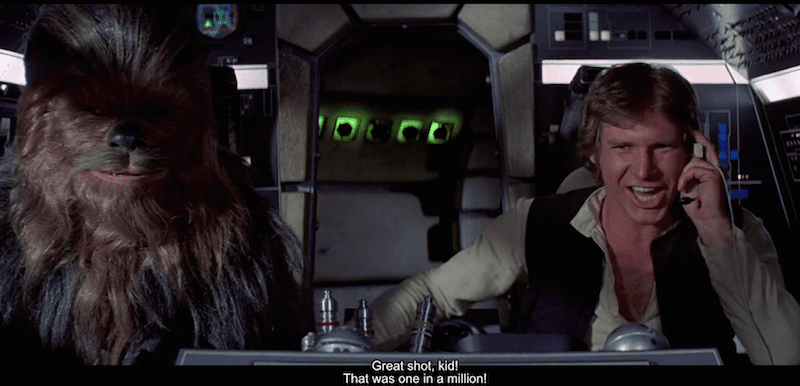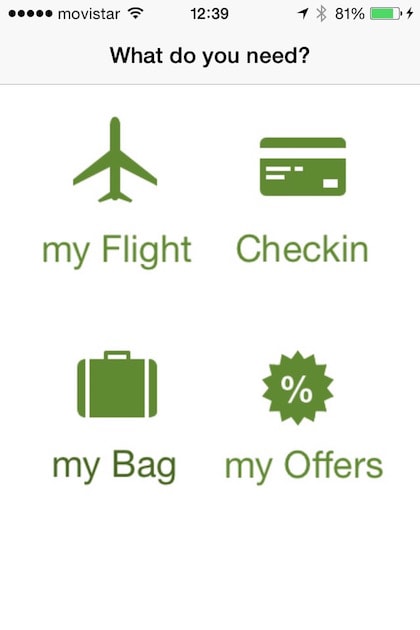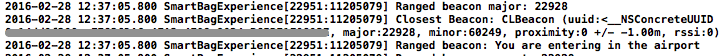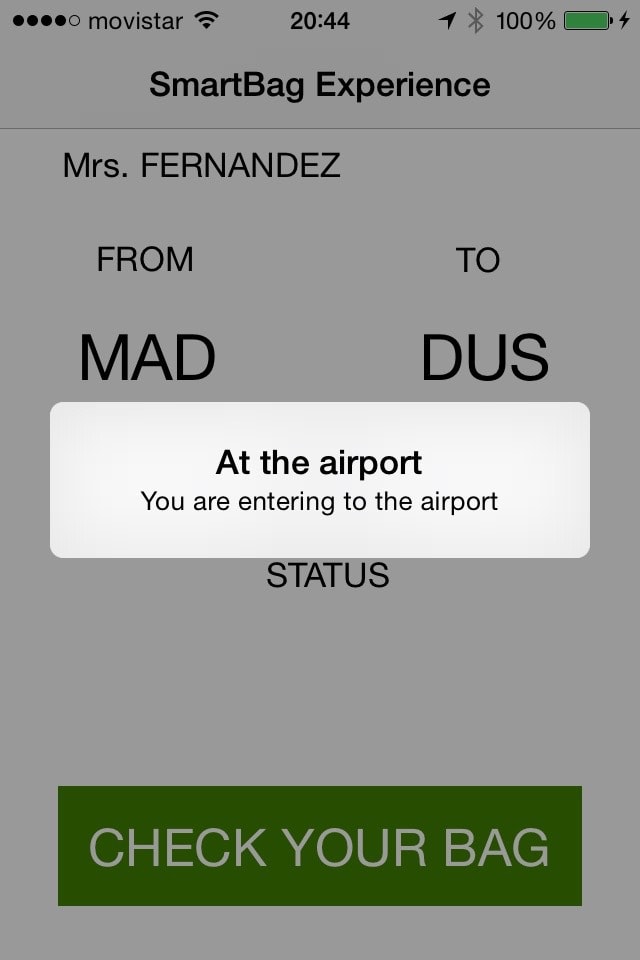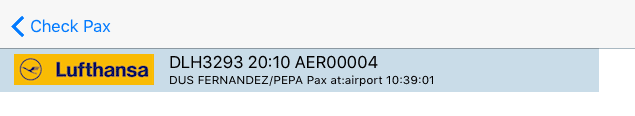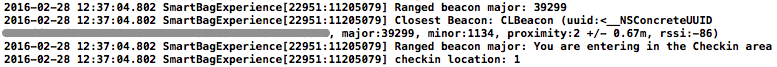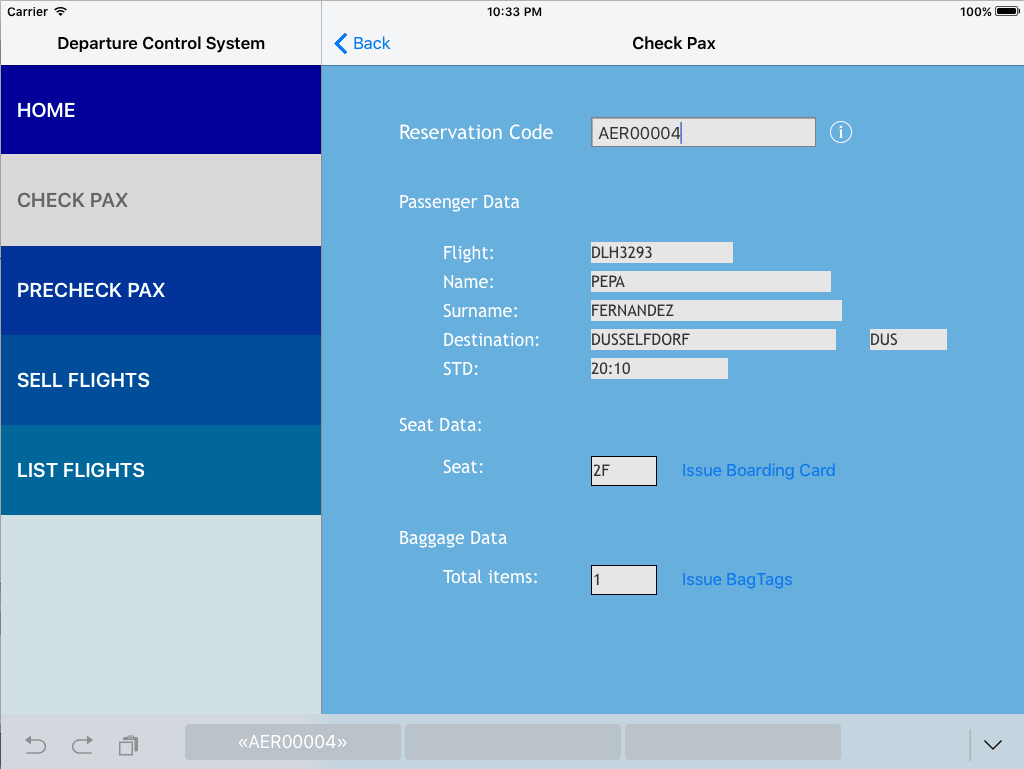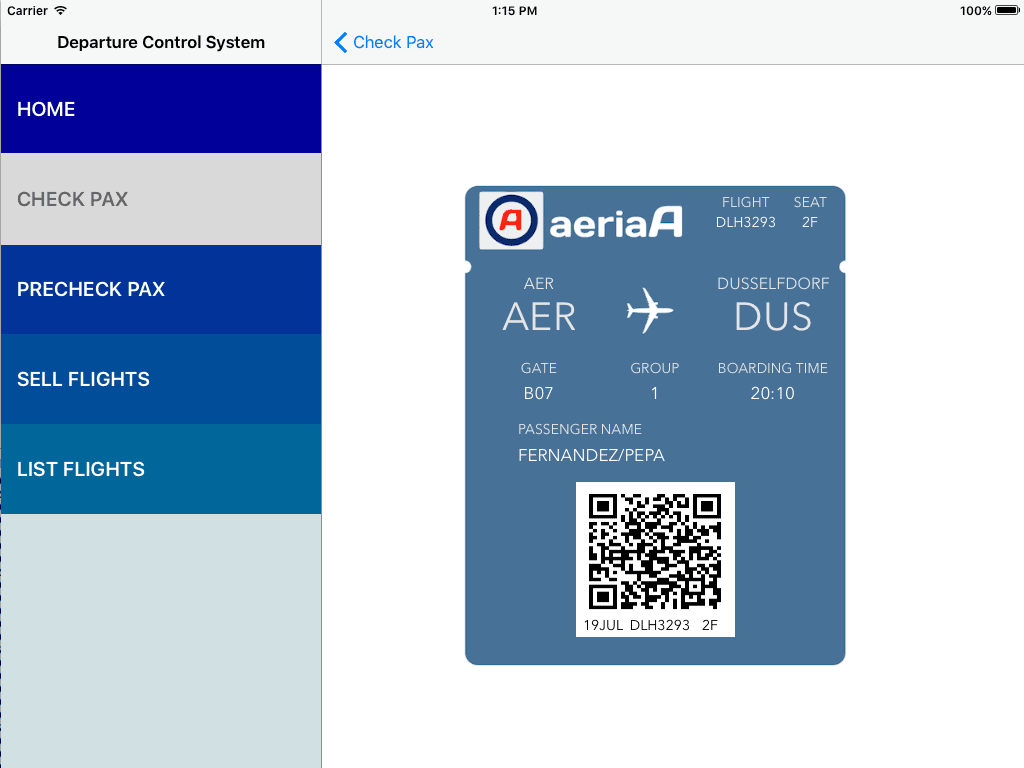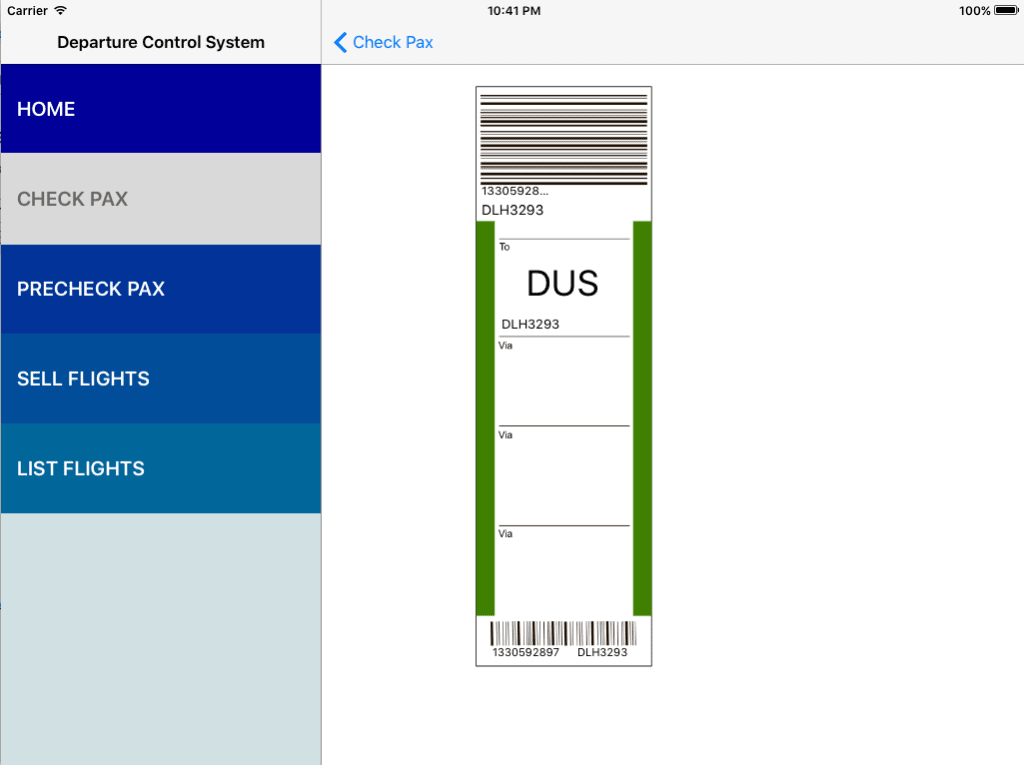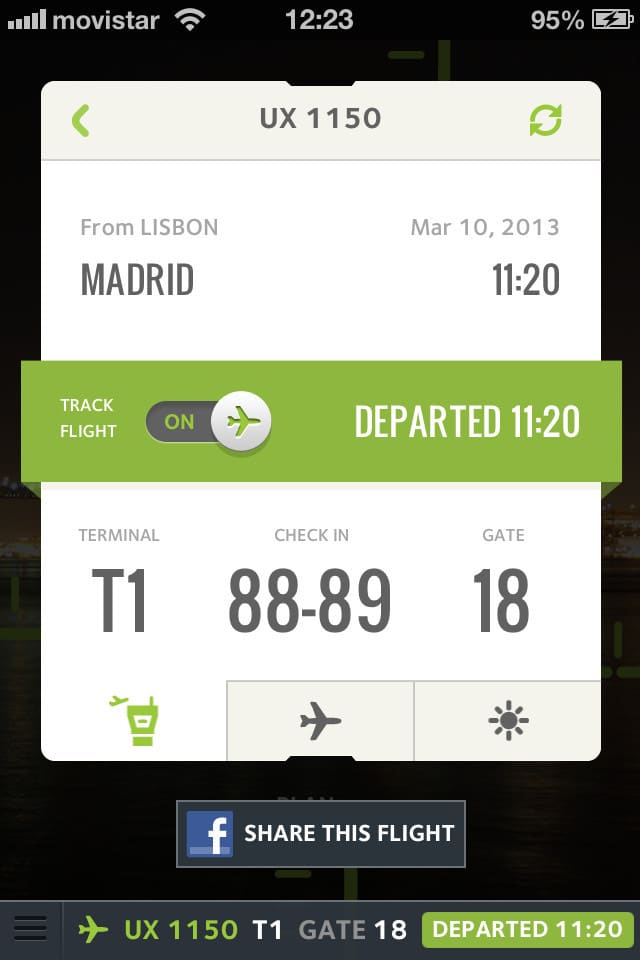On march, 2015 I attended to the Passenger Terminal Expo (PTE2015), and one the topics involved across all the thematics tracks was the beacons. Read about this and PTE2015 here: On depersonalizing the Passenger Experience – A PTE2015 summing-up. So, I wanted to test this technology, interact with it for creating a simple iOS application with a little basic functionality, and I also tried to reuse the DCS iPad App for getting some benefit. Let’s see what is this technology, why is so simple and powerful, why it is hot, etc. I put some photograms, with its original dialogues, of the Star Wars – Episode IV, this movie has some scenes that makes me think about some similarities with this specific beacon world, or I’ve just simply found an excuse for combining both worlds, who knows? 🙂
WHAT IS A BEACON?
For me, a beacon is a “passive” device that only broadcast its identifier, who they are, to devices, smartphones, tablets, etc. that can identify them and by programmable apps reacts to its proximity, giving the user several functionalities as, indoor-location services, ads/promotion publication, warning notes, proximity logging, etc.
There are two main reasons for the popularity’s boosting of these devices:
- The first one, is about the communication technology. The communication between emitters and receivers uses Bluetooth Low Energy (BLE), it is a Bluetooth specification that consumes up to 100 times less than the classic Bluetooth specification. So the emitters can be powered by button batteries, emitting several times per second with a expected battery life from months to 3-4 years. The receivers, i.e. smartphones, consumes less with the bluetooth antenna connected. So, emitters have a long endurance and receivers can use the communication technology without scarifying a lot “its poor-day-battery-endurance”. Do you remember the QR hype? See the QR, open an app or the device’s camera, point at it (with good or bad visibility or contrast), wait for the action and then you have the result. As I always said, “this is difficult for my mother”, it has a heavy user friction.
- The second reason, is the Apple standardized protocol, iBeacon, released on 2013. A protocol that simplifies the communication to 1-way paradigm easing the developers the interaction with these devices with simple libraries and Operating System services. So, the for using this technology we need an App that manages the actions to take when the device captures the beacon.
- Bonus reason, see the “Living Technology” section below about the Eddystone new standard.
Beacons are not new, in Episode IV, the Empire puts one in the Millennium Falcon for tracing it in their way to Rebel Secret Facility. Credit: Disney. (LucasFilms)
THE IDENTIFICATION VALUE
That’s all? No, let’s see why the simple device identification pattern has its importance. The beacon is identified by three main ids. The UUID, an “unique” universal identifier, a major ID and a minor ID. It is like the UUID was a building, the major was the floor and the minor an apartment. Do you need more examples?
- the UUID is a shop, the major is the section (electronics, food, etc.) and the minor a shelf.
- UUID is a bus line, the major is the coach, the minors are the entrance and exit of the bus.
- UUID is a construction zone, the major specifies a section and the minors can be hazardous zones to be notified to the construction workers. The beacons can act as a risk notification management tool for the workers.
- And of course, our business case, airports, the UUID can be the terminal, the major, the zone (Check-in, stores, Bag Processing area, Security Check area, Boarding area, etc.) and minors would represent their sub-zones, counters 100-200, bag claim carrousel number 25, the entrance of a book store, a VIP lounge, or an interesting path for way-finding purposes, etc. Not less important, you can estimate the distance to the beacon with the received signal strength (RSSI), perfect for way-finding functionalities.
Well, Han Solo knew that they actually were a flying beacon in their Millennium Falcon. What was the UUID? Credit: Disney (LucasFilms)
RANGING BEACONS
Just for adding more information about the detection of beacons, the following graphic (Credits: Joshua Sullivan of Nerdery, blog.nerdery.com/2013/11/nerdery-labs-ibeacon-experiments/) reflects very well the distance’s concepts behind the beacon’s ranging.
iBeacons distance. Credit: Joshua Sullivan. blog.nerdery.com/2013/11/nerdery-labs-ibeacon-experiments
A NEW LITTLE STEP FOR THE REAL PERSONALIZATION (OR HOW TO SUCCESS IN DIGITAL TRANSFORMATION STRATEGIES)
A former College teacher, Javier G.Recuenco (Twitter: @recuenco, LinkedIn: profile) is a real guru and expert in personalization (“Personetics”) since years, he is fighting and chasing real personalization strategies, I follow him very close and one of his recent readings said, “technology is not the driver for digital transformation, STRATEGY IS”. So, beacons is a new mean for the strategy in digital transformation at airports for chasing the same original business case, transport passengers, but airports are becoming an experience and we, as individuals, are one in a million of experiences, behaviors, etc. So, as Han Solo said, the Personalization final strategy goal is to get the “Great shot, the one in a million”.
I really believe in a new API business strategy for aiming a Digital Transformation in Airports, the collaborative paradigm between airport and non-airport stakeholders will bring us new services and new win-win scenarios for passengers and providers (airports, airlines, handlers, retail, taxi, public transportation, etc.). The following (brief) animated presentation shows a bit of this.
A LIVING TECHNOLOGY (Eddystone)
But there are breaking news, Google has recently released a new standard, called Eddystone, we can sum-up its added value in three main points:
- It still broadcast the UUID, major and minor, so we have backward compatibility with previous solutions.
- It broadcast a URL address, so when the beacon is detected it can triggers an URL action, without a specific App. You only need a web browser. This reduces the user friction even more, the Universal Apps are welcome, the beacon sends an URL to our devices, that opens the web browser, so, why we have to have all the specific Apps if we can receive an URL? This reminds me all the loyalty cards I have in my pocket, the space, physical or digital, always is limited.
- And it can broadcast telemetric data based on sensors, so a beacon could have a temperature sensor, barometric, visual sensors, any-sensor, etc. that can provide any interesting data. Some present beacons already have this kind of sensors (i.e temperature) but they are not open standard and have an API dependency.
So, this new standard that broadcasts three different pieces of information, the potential increased a lot.
SMART BAG EXPERIENCE APP. THE DEMO (MAY THE SIGNAL BE WITH YOU)

SmartBag Experience App Launch Screen. Credit: www.aeriaa.com
In this demo I’m going to use the iBeacon standard, fortunately my Kontakt beacons firmware can be updated to Eddystone standard.
One of the Passenger Terminal 2015 final conclusions I made, is how diverse is the customer experience, how diverse strategies for personal attendance are deployed in the different cultures, airports, etc. In this demo I want to apply an hybrid passenger experience based on technology an personal touch.
This demo is very simple with these main functionalities and/or predicates:
- A Passenger has his flight reservation already set in the App.
- When the Passenger arrives to the airport, a first beacon is detected by the App, and triggers two actions:
- first one (foolish) warned to the passenger that he/she is in the airport. Just for showing the capability in beacon’s detection.
- second one, the App opens automaticaly the Check-In functionality for asking the passenger how many bags wanted to check and facilitates the best check-in counter (or why not a Self-Bag Drop machine) for the passenger so as to easy the process.
- In his/her way, the passenger indicates how many bags wanted to check and this information is sent to the iPad DCS of the check-in staff. The DCS app we developed in this article iPAD DCS App
- The Check-in staff know that a specific passenger is coming, where he/she is and how many bags wanted to check. The DCS App issues the bag tags and waits for the passenger for the desired seat. Yes, this is already performed with Kiosks/Self Check-in, but I want to show an hybrid solution that involves technology and personal touch.
- The last functionality is tracking the passenger bags. When the bags are checked, the bag’s unique identifier (BSM) is used for asking the Baggage Handling System where the bag is. This is to show a bit of what IATA’s Resolution 753 wants to achieve, increase the passenger satisfaction.
And what about the User Experience/Design? Despite this is a little demo, I believe in users and their experience, so 2-clicks for doing things well is reasonably good for this prototype. So, do not kill me for not developing all the required UX and have a great app design.
HOW I DEPLOYED THE BEACONS?
I only have 3 beacons, so the deployment is pretty simple:
- At the airport’s entrance: the beacon identified with major number 22928 warns about the passenger presence.
- At the Check-In area: the beacon identified with major number 39229 warns the check-in staff that the passenger is coming to check the bags.
- The third one is not used in this demo.
Let’s go:
This is the first screen the user sees, in this moment the user can be, or not, in the beacons’ range, so the user can use it without them. The 4 options are:
- my Flight: see the passenger’s flight status and info.
- Checkin: when the passenger enters in the airport the Checkin option is activated and shows the passenger the basic flight’s data and the option of check his/her baggage.
- my Bag:tracks the passenger’s bag. This allows to ask to Baggage Handling System where is the baggage we checked.
- my Offers: in this demo is not implemented, but this represent the current functionalities used in retail, based on geo-positioning, user preferences, etc. the app gives promotions, coupons, etc.
When the passenger enters into the airport, a beacon, placed in the entrance, is detected by the App, in this case identified with major 22928.
Well, this Rebel Pilot is aiming to deploy the action associated with the signal, so any digital/business strategist might be aiming their strategy. Do the airports/airlines/handlers make the best with the beacons? Credit: Disney (LucasFilms)
At this moment the App knows the passengers is at the airport, so it sends the location to the airline’s DCS system, and register the event in the DCS’s backend. If the Checkin Staff wanted to see where are their passenger, they can check at their DCS App:
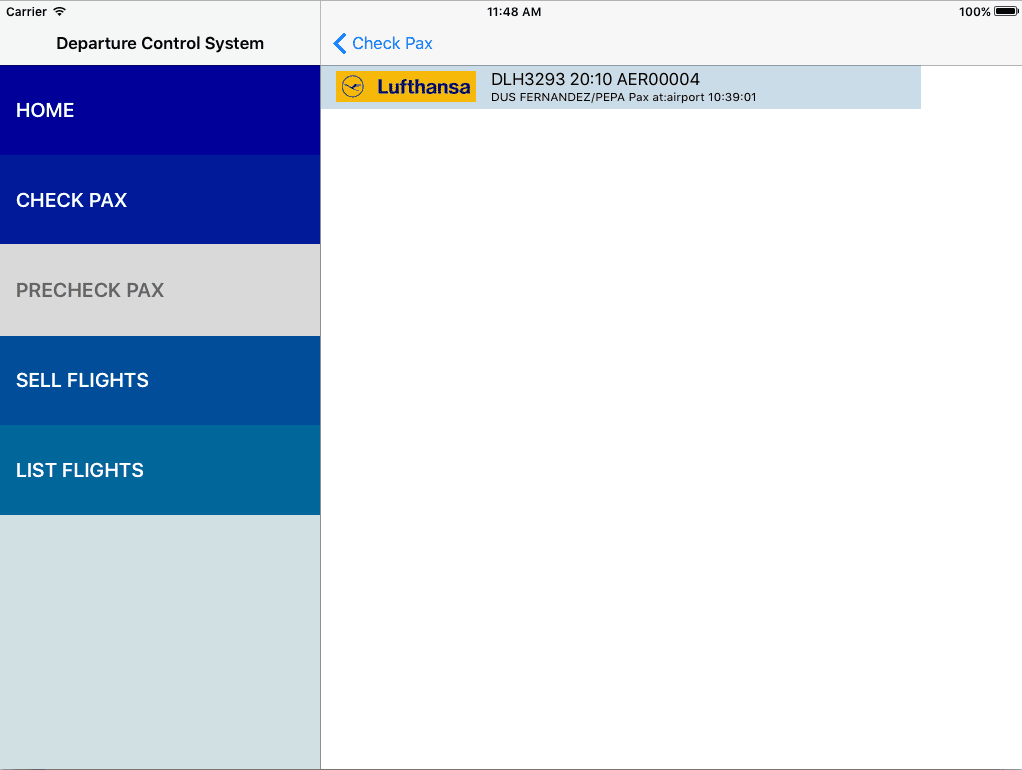
Pre check Pax list indicating where the passenger are. In this case, this passenger is at the airport. www.aeriaa.com
The passenger is close to Checkin area and he/she pressed (or automatically is selected when the Checkin’s beacon is detected, major number 39229) the Checkin screen with the flight’s basic data. If the app detected the beacon, it registered the event at follows:
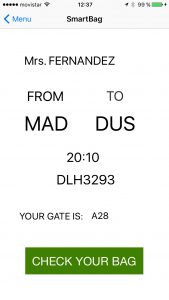
Before the passenger arrives to the checking area, pressing the “Check Your Bag” button, the passenger has the option of indicating how many bags is going to check, the app opens the next simple screen.

After clicking the number of bags, the App indicates to the passenger that he/she must going to the Airline’s staff agent Mr.John Doe at the the counter number 150. The agent is carrying the DCS iPad App, so he is warned that our passenger is coming and wanted to check n bags.
As we shown in the DCS iPad App’s article, the agent can request the reservation’s data, issue virtual boarding cards and bag tags. In this case just for demoing the artifacts involved in a passenger checkin process I’ll show the virtual boarding card and a virtual bag tag. Obviously the nowadays airlines Apps, CUSS Kiosks, self-printed bag tags and boarding cards, etc. are the usual artifacts. But let’s view the concept:
The staff agent can request the reservation data of the incoming passenger and be ready for attending him:
The staff agent reviews the passenger’s data. www.aeriaa.comWhen the passenger comes, the staff agent can issue the boarding card, and the bag tag, help the passenger to release the bag and give any information to the passenger.
When the Bag Tag is issued, the DCS notifies to the airline’s host system about it. Then the airport’s BHS receives the BSM identifying it. This is the message logged in the BHS.
So the passenger has a reference of the bag checked, and now the BHS can report the bag status to the passenger. As you saw some lines before, the passenger has an option in the App, called My Bag, where the passenger can monitorize the bag’s status. Let’s implement this feature in a future article where it will be used to talk about the IATA’s Resolution 753.
NEW COMMON AIRPORT RESOURCE
Common airport’s resources have a new kid on the block, beacons, as CUTE and CUSS, beacons can be shared among airport’s, and 3rd party, stakeholders without any capacity or affection over them, they just emits their data. So IT providers as SITA are offering solutions for managing those beacons.
STATE-OF-THE-ART OF AIRPORT’S BEACONS DEPLOYMENTS
In the last months there are some examples of airport’s beacons deployments, the most broadcasted is the Miami International Airport beacon’s project managed by Maurice Jenkins the Division Director, Infromation Systems with the support of SITA.
MIA deployed more than 500 beacons and the MIA App is benefited of this infrastructure, it can reveal your position in the Terminal, the nearest restaurants/services, it provides you a way finding utility, etc.
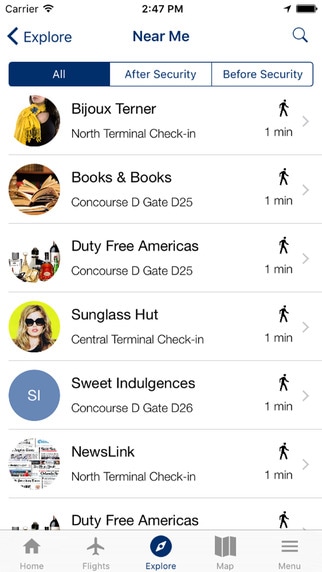
MIA App. Nearest shops and restaurants in the airport and their distance from the passenger’s location.
ONE FINAL AND SIMPLE THOUGHT. AIRPORTS AND AIRLINES PASSENGER SERVICE.
Well, but is this all? Using the app I realized one user experience lack. This is just a very good complementary technology and a nice support for several useful communications with the airport’s users, is a cheap technology and it has a great ROI, and in this case, I chose to have a personalized service with airline’s staff, as a customer I buy a service and I would like to have a great service and getting advantages of digital world and from human beings.
Everyone has a customer’s profile, different needs, airports and airlines often have the same offers pattern (better or worse served). But, even if I am:
- a frequent traveller, I know everything about the airport and airline’s processes, my flight often departure by the same gates, the security check points do not have any secrets for me, I always know where to go, I buy only when really interested me, I often use the Food & Beverage offerings….what do I need from the airport or the airline? What are the advantages of have notifications in my smartphone? A better flight status information? Do really the discounts increase my mean expenditure in the airport? Do I have time for a VIP lounge? Do I feel better with this interaction, my customer experience is better? How? Well one of the annoying things that could happen to me is the disruptive situations, it costs me money and time.
- a tourist traveller, I’m stressed with my family, where to check-in, where and how will be the security check-point terror process with my children, where is my gate, how could the parents be benefited by the airport’s /airline’s service for caring, amusing or relaxing the family’s experience? We are 5 and I don’t want to expend to much in F&B, or having a repetitive commercial impact that has a great influence in my children buying impulse. I have my hands full of things, hand-luggage, a kid, sighting the other one, my couple going for a shop, the FIDS is 40 meters far… Do you thing I have a free hand and time for seeing notifications in my smartphone?
- solo/couple non frequent traveller, a student, a honeymoon trip, a weekend pleasure trip, a business trip for a couple of days, going for visiting the family/friends, etc. Ok, I’m at the airport, and this part of the trip is enjoyable and I think these are hours for exploring opportunities or getting some good travel experience.
- VIP traveller, a personal assistant or the airport’s and airline’s staff increase the value for them, the personalized offer is closer, do any new service for customer satisfaction could be balanced by human and technology interaction? Sure, but I prefer the human touch, the technology adds value for the assistant staff not for the VIP traveller, or not in the same way ¿wearables?
So, anything that helps to close the gap between the service providers to their customers is welcomed, beacons are here for at least the new coming wireless and frictionless technology, but the concept has a lot of future, but it will has success if the providers find the balance between customer value and revenue, not everything is money.
FOLLOW US
- Twitter. @aeriaablog
- Facebook. aeriaA in Facebook
- LinkedIn. aeriaA page in LinkedIn
- Airport Tech Group in LinkedIn
- Personal page in LinkedIn
- Youtube Channel