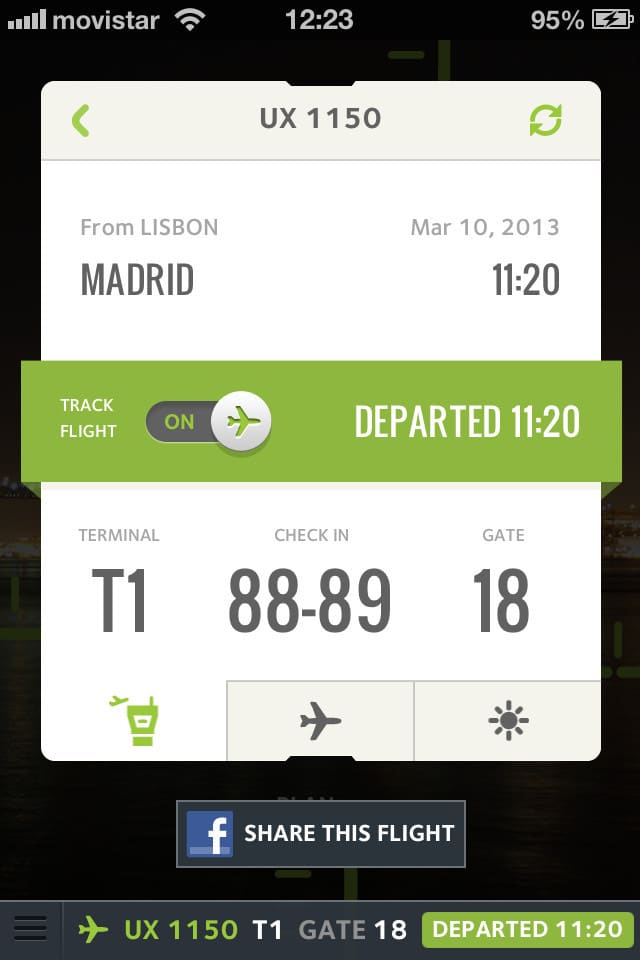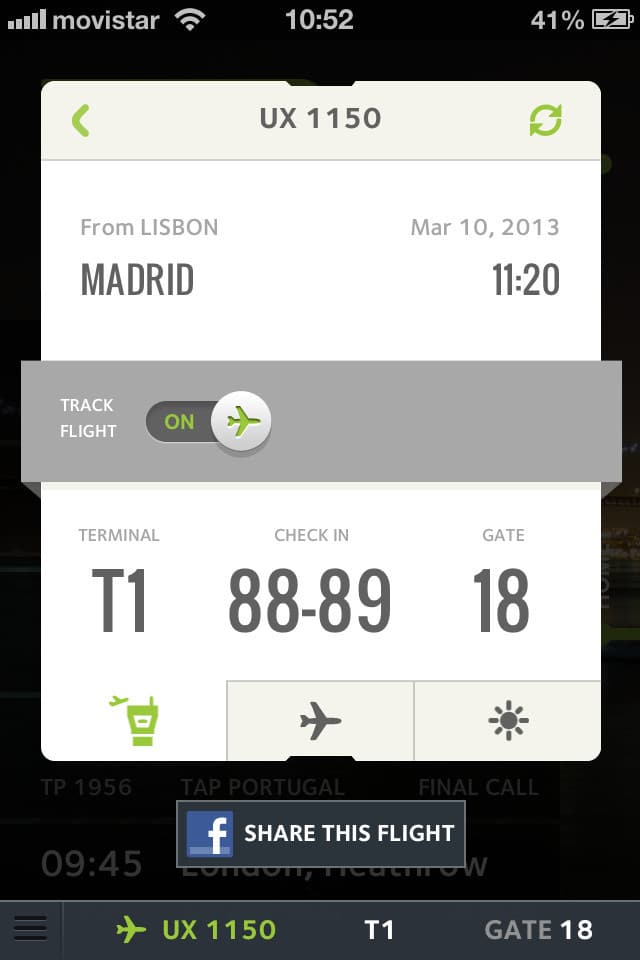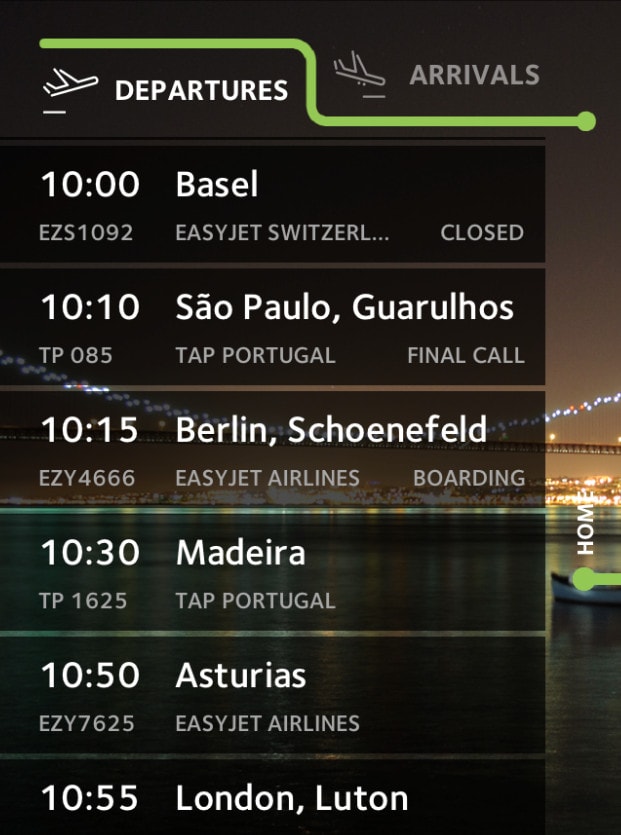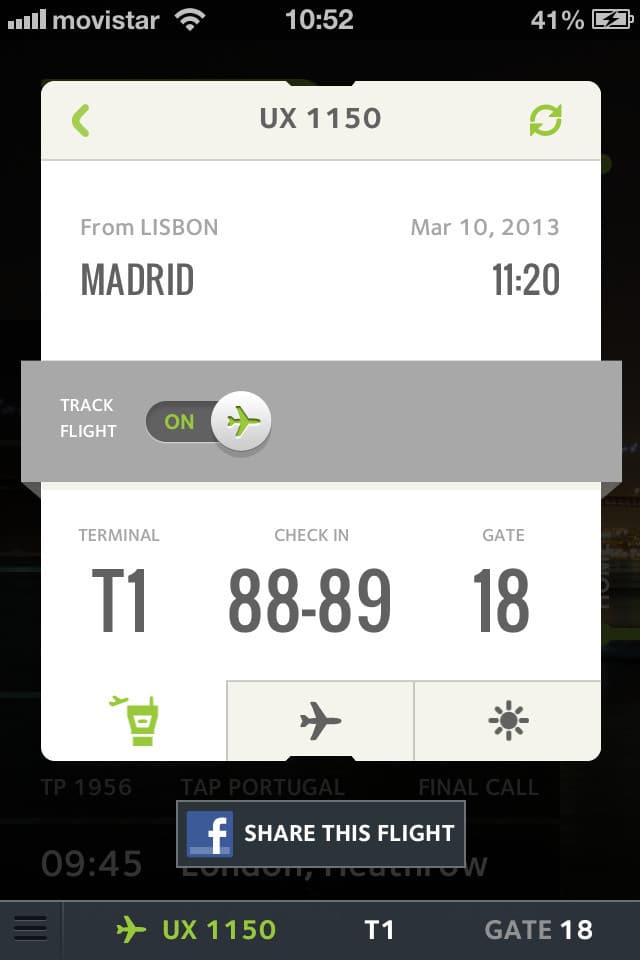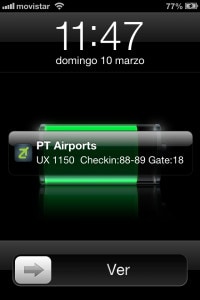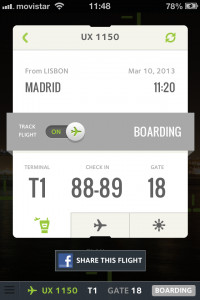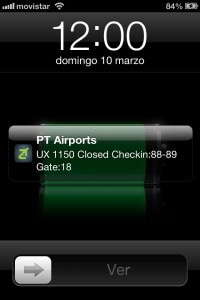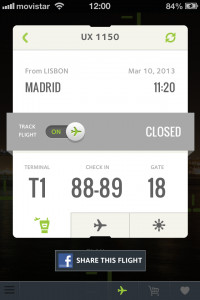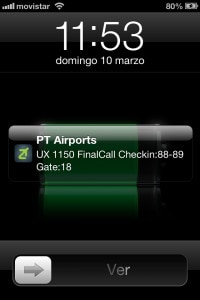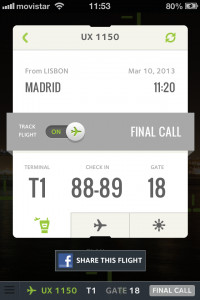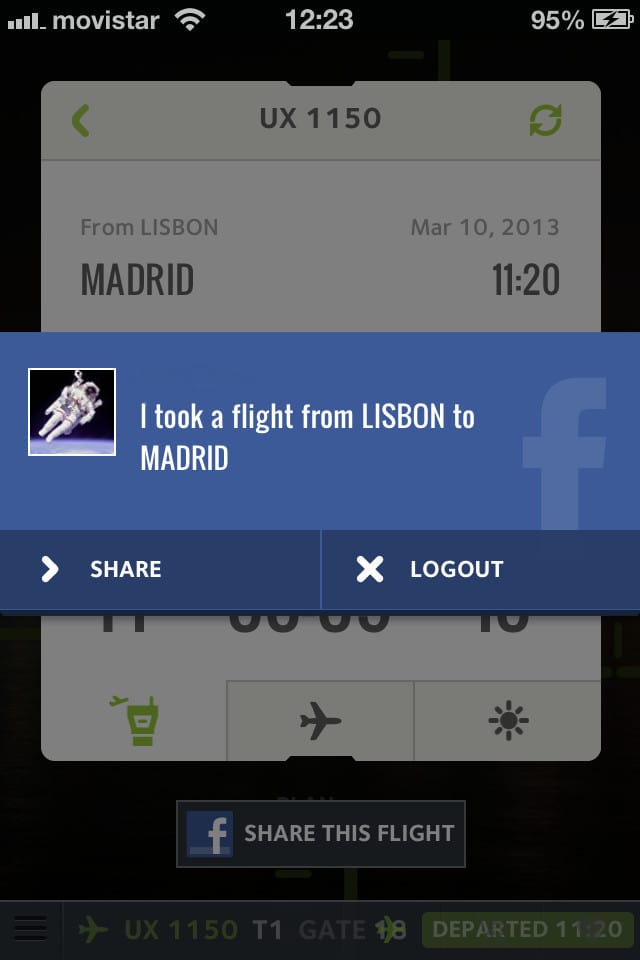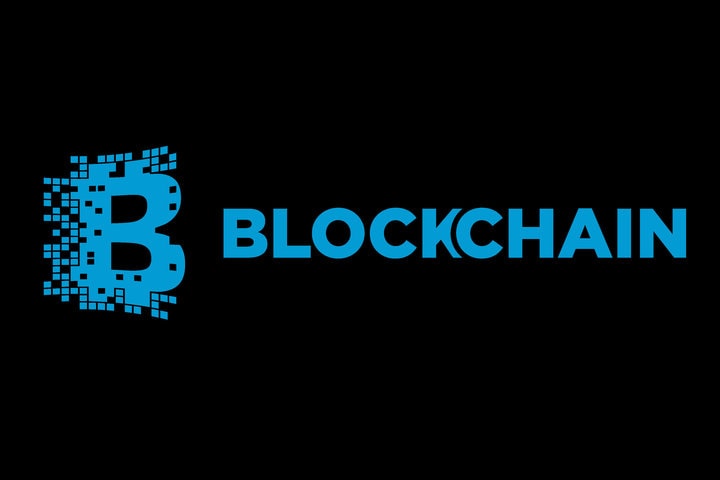In the previous post about the beautiful ANA mobile App, I just simply shown some screen captures. This week, I downloaded the Aeroportos de Portugal iPhone App in order to focus in the flight tracking characteristics. This is my analysis.
The first screen you get is the airport selection menu, so I select Lisbon, I will take a flight from Lisbon to Madrid.
So, the main Lisbon screen appears, and it surprises a lot by its simplicity and without any distraction. You get the evidence that you are in Lisbon (with the iconic picture of Ponte 25 de abril), and you clearly can use the functions of: Flights, Explore, Plan and Airports.
Flights option is dedicated for departure and arrivals flights.
Plan option for information related to transports, Rent-a-Car, parking, services, passenger care and schedules.
Explore is a directory for the two airport’s terminals with their shops, restaurants, services and a link to the AirportShopping website.
Airports, is the way yo can use for changing the main airport of the app.
Easy options, and very concise objectives. I’m sure my mom can use it (remember, this is the UX goal).
So, let’s select the Flights option.
Clean list, very informative. I am taking the flight form Lisbon to Madrid, so I select it (not in the image above), and a new dialog screen shows with detailed information.
I can track this flight, so I can select the option. The info is what I need (in case of not delayed flight), departure terminal, check-in counters, boarding gate, and additionally I can see airline information (airplane icon), weather information at destination (sun icon) and share this flight with my Facebook’s friends (what about twitter? “I took a flight UX1150 LIS-MAD,11:20LT,status:OK.#ANA #LISBON #MADRID”)
So, from this activation tracking time, the app informs me, via push, of every single event of my flight. Boarding time.
Closed Check-in.
And finally, the flight’s departure.
The interaction with facebook, as usual, is painless, so sharing with friends is easy.
Conclusion: the app do what it is expected to do in a simple and effective manner, with a very careful design, and with a friendly navigation. Do we need more? Probably the next phase for every Airport Authorities and the airlines is to bring transparency to the delayed situations, “Delayed” it’s not more a proper flight status. We need why it is delayed, not silence or the “The Captain’s speaking, the late arrival of the previous flight causes this delay…”
This app is moving in the right way. I hope to briefly analyse more airport apps soon.
For more info:
Designed by: www.innovagency.com
Google App. https://play.google.com/store/apps/details?id=com.innovagency.ana&hl=en
iOS App. https://itunes.apple.com/us/app/ana-portuguese-airports/id533213638?mt=8
First ANA app post at Aeriaa: On airports Mobile Apps (ANA Portugal)